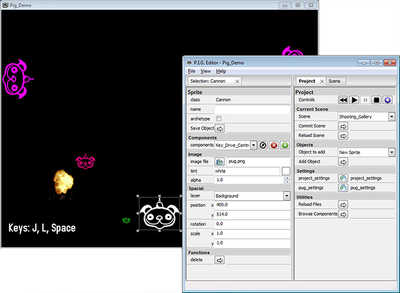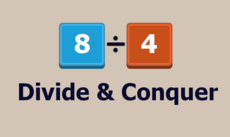pug - 0.8.1
A 2d game building environment. Featuring:
* wx based game-builder gui
* automatic code generation
* real-time game object manipulation
Quick Start guide in the download section.
Linux and Mac may require a little work to get running. Post to the google code discussion and I'll try to help.
Ivan DelSol
(sunspider)
A 2d game building environment. Featuring:
* wx based game-builder gui
* automatic code generation
* real-time game object manipulation
PIG
The main pug example project is PIG, a 2d game building environment using python. To try it, go into the Pig_Demo folder and run edit_project.py
System requirements:
* Python 2.5 (http://www.python.org/download/releases/2.5.4/)
* wxPython (http://www.wxpython.org/download.php)
* pygame 1.9.1 for Python 2.5 (http://www.pygame.org/download.shtml)
* PyOpenGL (http://sourceforge.net/projects/pyopengl/)
* Numeric (available in downloads) OR numpy (http://sourceforge.net/projects/numpy/files/NumPy/1.5.1/)
* Opioid2D (available in downloads) For Mac and linux, use the .gz source package, which has a few requirements that aren't obvious: build-essential, python-dev, libgl1-mesa-dev, and swig.
PUG
Python Universal GUI automatically creates GUI windows for python objects. These windows allow you to view and alter your objects at runtime, as well as save and load their states. Pug uses wxWidgets to automatically generate GUIs for program objects. It can be used as a testing platform and can also be adapted as an editor.
THE FOLDERS
* pug: this is the GUI generator
* pig: Python Inventor Gizmo. This is a 2D game builder based on pug.
* Pig_Demo: an example project using pig. Requires pig and pug. Run edit_project.py to try it. This is meant to be used with the Quick Start guide available in downloads.
* wx based game-builder gui
* automatic code generation
* real-time game object manipulation
PIG
The main pug example project is PIG, a 2d game building environment using python. To try it, go into the Pig_Demo folder and run edit_project.py
System requirements:
* Python 2.5 (http://www.python.org/download/releases/2.5.4/)
* wxPython (http://www.wxpython.org/download.php)
* pygame 1.9.1 for Python 2.5 (http://www.pygame.org/download.shtml)
* PyOpenGL (http://sourceforge.net/projects/pyopengl/)
* Numeric (available in downloads) OR numpy (http://sourceforge.net/projects/numpy/files/NumPy/1.5.1/)
* Opioid2D (available in downloads) For Mac and linux, use the .gz source package, which has a few requirements that aren't obvious: build-essential, python-dev, libgl1-mesa-dev, and swig.
PUG
Python Universal GUI automatically creates GUI windows for python objects. These windows allow you to view and alter your objects at runtime, as well as save and load their states. Pug uses wxWidgets to automatically generate GUIs for program objects. It can be used as a testing platform and can also be adapted as an editor.
THE FOLDERS
* pug: this is the GUI generator
* pig: Python Inventor Gizmo. This is a 2D game builder based on pug.
* Pig_Demo: an example project using pig. Requires pig and pug. Run edit_project.py to try it. This is meant to be used with the Quick Start guide available in downloads.
Changes
Some bug fixes. Most notably: no more crashing when you drag a Sprite, new Sprite images don't show up blank.