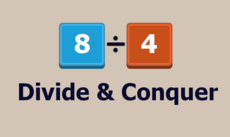Interplanetary Invaders - 0.4
Battle alien invaders across the solar system!
Nacho Monkey
(NachoMonkey)
Changes
Links
Releases
Interplanetary Invaders 0.0.1 — 26 Apr, 2019
Interplanetary Invaders 0.0.2 — 30 Apr, 2019
Interplanetary Invaders 0.0.5 — 25 Jul, 2019
Interplanetary Invaders 0.0.5-1 — 28 Oct, 2019
Interplanetary Invaders 0.1 — 14 Jul, 2020
Interplanetary Invaders 0.4 — 8 Jul, 2020
Interplanetary Invaders 0.3 — 6 Jul, 2020
Interplanetary Invaders 0.2.1 — 14 Jul, 2020
Interplanetary Invaders 0.5 — 14 Jul, 2020
Interplanetary Invaders 0.6 — 15 Oct, 2020
Interplanetary Invaders 0.6.5 — 16 Feb, 2021
Interplanetary Invaders 0.7 — 25 Mar, 2023
Pygame.org account Comments
-
Jeff Brown 2019-10-31 18:13
tested this in windows. Here is the output: C:\Users\admin>interplanetary-invaders pygame 1.9.6 Hello from the pygame community. https://www.pygame.org/contribute.html Traceback (most recent call last): File "c:\users\admin\appdata\local\programs\python\python37\lib\runpy.py", line 193, in _run_module_as_main "__main__", mod_spec) File "c:\users\admin\appdata\local\programs\python\python37\lib\runpy.py", line 85, in _run_code exec(code, run_globals) File "C:\Users\admin\AppData\Local\Programs\Python\Python37\Scripts\interplanetary-invaders.exe\__main__.py", line 5, in File "c:\users\admin\appdata\local\programs\python\python37\lib\site-packages\ii_game\main.py", line 18, in from ii_game.scripts import menu File "c:\users\admin\appdata\local\programs\python\python37\lib\site-packages\ii_game\scripts\menu.py", line 39, in from ii_game.scripts import saves File "c:\users\admin\appdata\local\programs\python\python37\lib\site-packages\ii_game\scripts\saves.py", line 12, in DATA_PATH = get_file(DATA_PATH) File "c:\users\admin\appdata\local\programs\python\python37\lib\site-packages\ii_game\scripts\get_file.py", line 9, in get_file DIR = fixPath(f"{os.environ['HOME']}/.ii_game-data/") File "c:\users\admin\appdata\local\programs\python\python37\lib\os.py", line 678, in __getitem__ raise KeyError(key) from None KeyError: 'HOME'