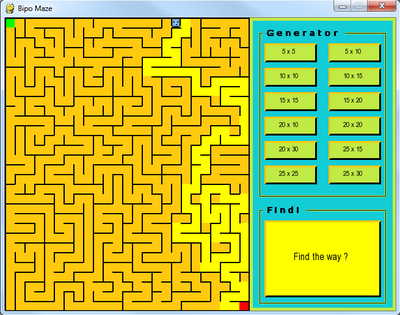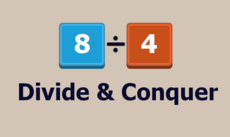Bipo Maze - 1.0.1
Bipo Maze is a simple project for my self, it's a maze generator, you can find the end with A* algorithm. I use Tygame for the Gui (bottons, etc)
Jimmy Beaudoin
(woofwoofdude)
It's a simple project for my self, I learn python 3 and I try to do a "real project"...Bipo Maze is not a very fun game :P. I think we can name this an exemple using pygame...
--------------------------------------------------------------------------------------------------------------------
/!\ YOU MUST RUN WITH PYTHON 3.2 (I think 3.x but i'm not sure...) AND USE TYGAME LIBRARY FOR PYGAME /!\
--------------------------------------------------------------------------------------------------------------------
You can use a Xbox 360 controller, I don't know if it's compatible with other controler.
Controls:
- Without controller:
- Use arrow and go to the red square (the end...)
- With the 360 controller:
- A: 5x5 maze
- B: 10x10 maze
- X: 20x20 maze
- Y: 25X30 maze
- Left button joystick: Find the way...
- Left joystick: move control (up, down, left, right)
--------------------------------------------------------------------------------------------------------------------
If you want to know where you supposed to put the Tygame folder:
...\Python\Lib\site-packages
Just drop the folder, don't drop the contents :P.
--------------------------------------------------------------------------------------------------------------------
I didn't write all the code, I gotten them here:
http://tinyurl.com/6ouaxs2
I read it and try to understand it. After I took a part of the code and I took what I needed...
--------------------------------------------------------------------------------------------------------------------
* So I live in the Canada in the Quebec, my first language is french. If I did writing errors sorry and give me tips back ;).
Changes
- Clearing import
- include tygame folder (http://www.pygame.org/project-Tygame+-+GUI+Project-2081-.html)
I think noting more...
Links
Releases
Bipo Maze 1.0.1 — 23 Apr, 2012