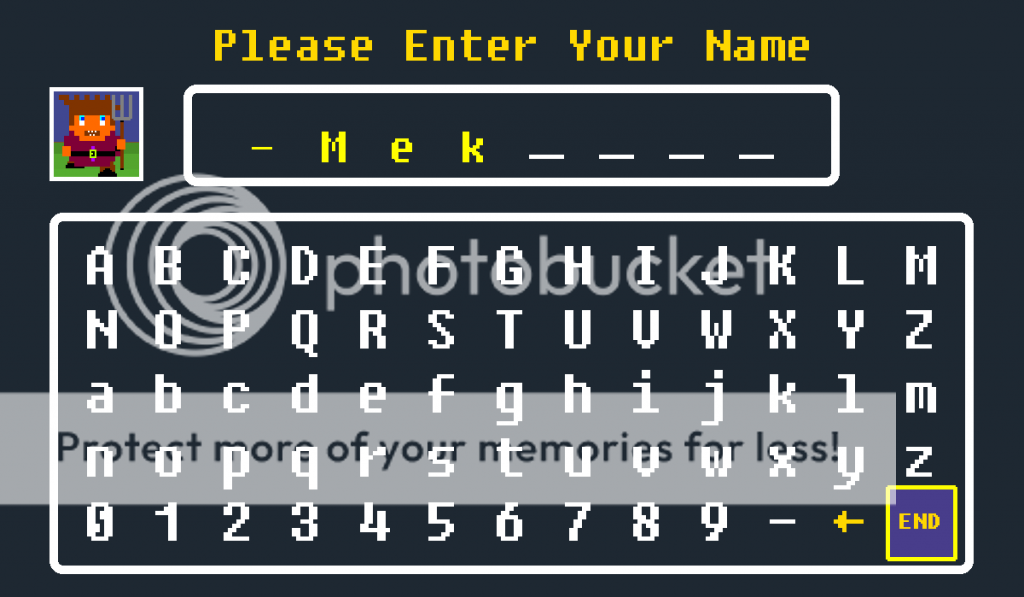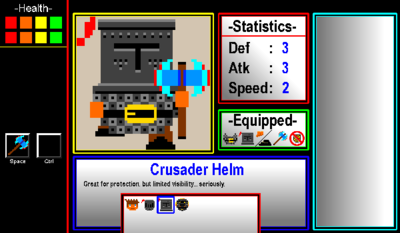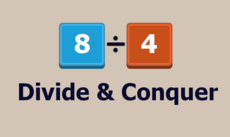The Cabbages - 0.1 (recoded)
A topdown action/adventure rpg in the nostalgic spirit of the 80's.
Sean J McKiernan
(mekire)
Changes
This project has been completely recoded from the top. The original had become an unmaintainable mess as it was one of my earliest projects. The recode has not quite caught up to the original version, but it is getting close.
If you are interested in comparing this to the original project (in all its horrifically coded glory), it can still be found here:
http://code.google.com/p/cabbages-and-kings/downloads/list
For the current version, see the github link below
Links
- Home Page
- https://github.com/Mekire
- Source
- https://github.com/Mekire/cabbages-and-kings
Releases
The Cabbages 0.01 — 11 Nov, 2011
The Cabbages 1.01 — 11 Mar, 2012
The Cabbages 1.02 — 22 Sep, 2012
The Cabbages 0.1 (recoded) — 3 May, 2014
Pygame.org account Comments
-
John 2011-11-15 06:15
crash on running, error from globs.py:
Traceback (most recent call last): File "C:\Users\Saba\Desktop\pygame\Cabbage\main.py", line 1, in <module> import pygame,sys,os,spritesetc File "C:\Users\Saba\Desktop\pygame\Cabbage\spritesetc.py", line 3, in <module> import globs,projectile File "C:\Users\Saba\Desktop\pygame\Cabbage\globs.py", line 46 DirectBin = {"back" : 0b1000, ^SyntaxError: invalid syntax
John 2011-11-15 06:17
sorry forgot to format:
Traceback (most recent call last):
File "C:\Users\Saba\Desktop\pygame\Cabbage\main.py", line 1, in <module>
import pygame,sys,os,spritesetc
File "C:\Users\Saba\Desktop\pygame\Cabbage\spritesetc.py", line 3, in <module>
import globs,projectile
File "C:\Users\Saba\Desktop\pygame\Cabbage\globs.py", line 46
DirectBin = {"back" : 0b1000,SyntaxError: invalid syntax
Mekire 2011-11-15 10:14
What version of python are you using? It seems it is either having an issue with that method of inputting dictionaries, or (and this is what I suspect) multiline statements still require a trailing "\" at the end of them in your version even when the statement is enclosed in "( )","{ },"[ ].
-Mek
Mekire 2011-11-15 10:24
Ahh, nevermind. It is due to the way your version of python uses binary numbers.
If you change the:
0b1000
to
int('1000',2)and do the same for the lines below it it might solve the problem but I may have used that syntax other places in the file as well.
The problem should be solved if you use Python 2.6+ (I suspect that you are using 2.5 at the moment, correct me if I'm wrong). -
renesd 2011-11-17 19:35
Hi,
I really love the look of your feathered creature. Wonderful :)
-
Connor Wood 2011-12-23 13:34
Love it. Can't wait for the final release!
Mekire 2011-12-24 06:01
Thanks. I hope to get a new release ready within the next couple weeks, but it will still not be anywhere close to done... I have so far added doors that unlock with keys, treasure chests and a few other minor things... I'm hoping to at least make another dungeon as well before I post it.
Cheers,
-Mek -
Exiledangel420 2012-02-29 22:40
Found one of your errors in worldmapRewind.py:
Line 165
game_maps["worldmap1"] = ["maps/world",loadworld(os.path.join("maps\world","worldmap1.wld"))]
Should be
game_maps["worldmap1"] = ["maps/world",loadworld(os.path.join("maps/world","worldmap1.wld"))] -
Exiledangel420 2012-02-29 22:47
The reason I found this error is the game wouldn't load past pygame black screen with python idle 3.2.
Exiledangel420 2012-03-04 00:42
Yeah guess your right. I use Linux mainly Ubuntu & Debian Distributions.
Never been a big fan of windows.Mekire 2012-03-03 00:14
Hmm... yeah this doesn't occur in my OS even with 3.2 so I didn't realize it was still there. The best solution is to just not use "/" or "\" and make the os.path.join take care of the whole thing. That way different OS won't complain if they expect one slash and get another. I will try to take care of this incompatibility next release.
-Mek
-
Tommy B 2012-03-17 08:19
Using python 2.6 i get the following error:
\Cabbage-101\heroconfig.py", line 654, in ? imagelist = {way[:-4]:pygame.image.load(os.path.join(spriteroot,way)).convert_alpha() for way in waylist if way[-3:] == "png"} -
Paul Weissbach 2013-06-29 19:54
really cool graphic design! :D
I also liked your code.Mekire 2013-07-04 06:54
Glad you enjoyed it. The code is quite out of date with my current style. One of the reasons I stopped working on this project is that it became quite unmaintainable. I do intend to fully recode this game from scratch at some point in the future; but then I intend to do a lot of things that I never get around to actually doing =(.
-Mek
-
David 2013-10-24 04:11
This is brilliant. I hope I can become as good a programmer as you.
-
dema1909 2013-11-13 18:38
need help ... i dont know how to run or make it
Mekire 2013-11-19 10:56
It's python so you don't have to make anything. You just need to have python 2.7+ and a corresponding installation of pygame. The main file is located in the top directory and is called main.py.
-Mek
-
Kyle 2014-11-15 07:38
This is awesome, I hope you keep at recoding the game. Everything is very neat and I've been trying to figure out how to add things myself.
-
Moustached Anonymous 2015-01-06 23:31
Somehow I can't figure out how to get into the caves. Is it unfinished, is it a glitch, or am I just blind?
Mekire 2015-03-08 16:23
Sorry for the late reply. In my older (much rougher and poorly coded) version you can enter caves and there is even a boss fight in the Aztec temple. You can find that older version here:
https://code.google.com/p/cabb...In this recode, no, you are not crazy; caves haven't been implemented yet.
Thanks for the interest,
Mek