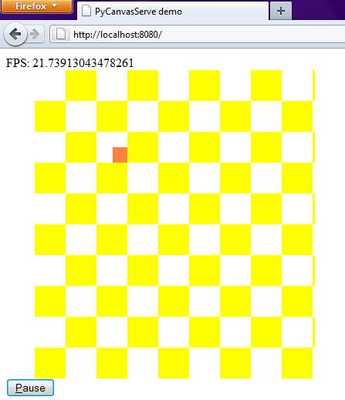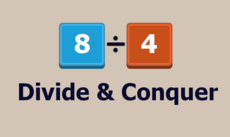PyCanvasServer - ALPHA
Serve up a Python game with your own server! (ALPHA)
Fred 151
(fred151)
PYCANVASSERVE
Open-Source Python Game Server for HTML Canvas
HYPER-BETA VERSION - NOT WORTH IT TO MODIFY
This program is a Python server that allows people to play games through a Web browser.
It uses CherryPy and the HTML Canvas, and uses some integration with PyGame.
HOW TO RUN
Run the file MyGame.py
Open a canvas-compatible browser (IE users must update to IE9)
Go to URL: http://localhost:8080
Click unpause
(Does not support multiple games at once yet)
[WARNING: In IDLE, you MUST use CTRL+C to end server before starting up again.
If you messed up, you must manually close pythonw.exe (Task Manager->Processes->scroll to pythonw.exe and hit delete - this will also close IDLE)]
HOW IT WORKS
CherryPy creates a web server on port 8080.
It sends the file index.html upon the request (when you enter the url http://localhost:8080)
index.html uses a XMLHttpRequest to ask the server for instructions.
The server processes MyGame's commands and turns them into a special format.
The client receives the commands in the special format and converts them to JavaScript calls, which write to the canvas.
Changes
Links
Releases
PyCanvasServer ALPHA — 21 May, 2011