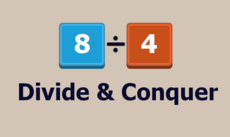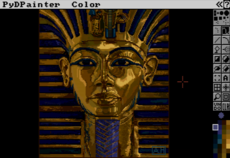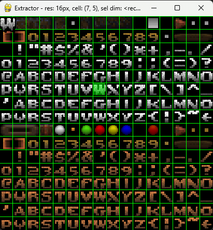Prodigy Pong 2 - 1.0
No Longer Just A Simple Old School Pong Game. A Cool Modern Version Of The Simple Old School Pong Game With A New Awesome GUI And Way Better Game Play.
Muhammad Ahmad Tirmazi
(burningprodigy)
NOTE: YOU NEED THE PGU MODULE TO RUN IT:
see: http://code.google.com/p/pgu/downloads/detail?name=pgu-0.14.zip&can=2&q=
What's new in Prodigy Pong 2:
1-An entirely changed Graphical User Interface
2-New Sprites
3-New Backgrounds
4-Added Background Music
5-Reprogrammed Everything
6-Contains None Of The Bugs And Glitches Of The Earlier Prodigy Pong 1
7-Better Gameplay
8-Two New Levels ~SPACE MODE~ and ~STADIUM MODE~
9-Better Performance
10-New Score Board (Scores Show On The Bat)
11-Changed Winning Point To 15 Instead Of 20
12-Used A More Object Oriented Approach To Program The Game
13-Used The Pygame Sprite Base Class For Better Collision Detection
14-Changed Resolution To 800x600 Instead Of 320x480
15-Used EasyGui And Phil's Pygame Utilities For Better GUI Controls
NOTE: If You Are Running Prodigy Pong 2 From The Original Source Code You May Need The PGU and EasyGui Modules For Python - They Are Included With The Source For Convenience
Changes

Links
Releases
Prodigy Pong 2 1.0 — 20 Feb, 2011