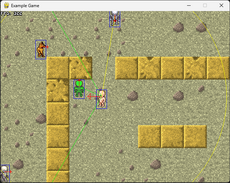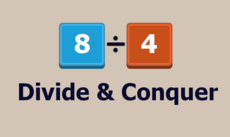Charter - 0.1
Simple 3D function chart viewer.
Pawel Tokarz
(outslider)
How to use it?
- Run it in terminal (at this early stage, the only way to change the parameters is type them in terminal)
- Use arrow keys to rotate the chart
- Default function is z=x**2+y**2, you can change it by pressing 'F' key (charter window must be focused). You will be prompted in terminal to type new function. Do this in python way using 'x' and 'y' as a variables (NOT 'X' or 'Y'!).
- You can change x, y and z axis range. Just while charter window focused press 'X', 'Y' or 'Z' key respectively. You will be prompted to type minimal value of the axis (for example: XMIN) and maximal value (XMAX).
- You can change the density of lines on the chart - while charter window focused press 'L' key.
- You can turn on automatic rotation - press 'R'. Do this once again to turn off automatic rotation. There is a small bug - sometimes you have to press the key a few times to make it working. I'll repair this in some of next realases.