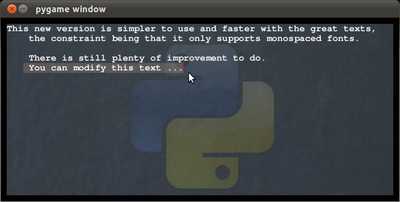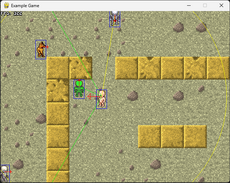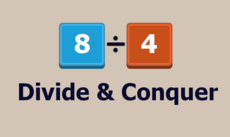Form - 2.0
a class that allows you to edit text
it manages mouse insertion and some controls keys.
josmiley / Luke spywoker
(mutualaccount)
a class that allows you to edit text
it manages mouse insertion and some controls keys.
new version, completely rewritten
function 'ask' has become a 'class' for more flexibility and is now called Form.
sorry, not yet documented ...
it manages mouse insertion and some controls keys.
new version, completely rewritten
function 'ask' has become a 'class' for more flexibility and is now called Form.
sorry, not yet documented ...
Changes
new version, new concept
function 'ask' has become a 'class' for more flexibility and is now called Form.
The Form class has 3 attributes:
cursor = '|'
cursor_color = 150,150,150
font = font.Font (font.get_default_font (), 20)
and is defined as:
Form (POS, LENGTH, FONT = None, MAXLEN = 0, COLOR = (200,200,200))
POS <== (x, y)
LENGTH <== width in pix
FONT <== pygame.font object (Form.font default)
MAXLEN <== size of the string in characters 0 == unlimited
COLOR <== text color
Form object has 4 ATTRIBUTES:
RECTANGLE <== screen area that contains the text
FONT <== Font object
MAXLEN <== size of the string in characters 0 == unlimited
some properties:
INDEX <== reads and changes the cursor position
OUTPUT <== reads and modifies the text
CURSOR <== reads and changes the the character cursor
CURSOR_COLOR <== reads and changes the cursor color
COLOR <== reads and modifies the text color
and some methods:
clear(): clear OUTPUT
hide_cursor()
show_cursor()
init() : initializes the display, must be called at least once, and before update()
update(pygame.event) : must be called recursively
For the moment there is only one function provided:
sheet (Form sequence) ==> None
soon, more documentation and function
function 'ask' has become a 'class' for more flexibility and is now called Form.
The Form class has 3 attributes:
cursor = '|'
cursor_color = 150,150,150
font = font.Font (font.get_default_font (), 20)
and is defined as:
Form (POS, LENGTH, FONT = None, MAXLEN = 0, COLOR = (200,200,200))
POS <== (x, y)
LENGTH <== width in pix
FONT <== pygame.font object (Form.font default)
MAXLEN <== size of the string in characters 0 == unlimited
COLOR <== text color
Form object has 4 ATTRIBUTES:
RECTANGLE <== screen area that contains the text
FONT <== Font object
MAXLEN <== size of the string in characters 0 == unlimited
some properties:
INDEX <== reads and changes the cursor position
OUTPUT <== reads and modifies the text
CURSOR <== reads and changes the the character cursor
CURSOR_COLOR <== reads and changes the cursor color
COLOR <== reads and modifies the text color
and some methods:
clear(): clear OUTPUT
hide_cursor()
show_cursor()
init() : initializes the display, must be called at least once, and before update()
update(pygame.event) : must be called recursively
For the moment there is only one function provided:
sheet (Form sequence) ==> None
soon, more documentation and function