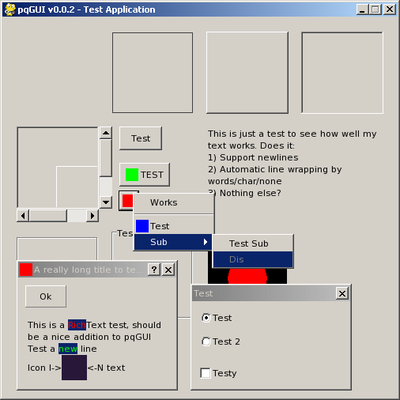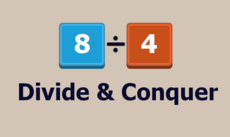pqGUI - v0.0.2
An alpha pygame GUI module being created for a game I'm making.
Poiuy Qwert
(poiuyqwert)
An attempt to emulate the windows GUI with easy to use styling. Currently implemented:
- Easy and flexibly style system (possible to style widgets individually, update styles all at once, and more)
- Easy bind system
- DOUBLECLICK, MOUSEENTER, and MOUSELEAVE events added
- Windows (titlebar, icon, and decorator buttons)
- Popup's (current name for menu dropdowns. gotta better name?) with:
- PopupItem
- PopupSeperator
- SubPopupItem
- Scrollbar (can be attached to Containers or used manually)
- Container (holds other widgets, even out of view, and can scroll to show the whole view)
- Text (basic text display with no/character/word wrapping)
- RichText (very basic rich text display with no/character/word wrapping)
- Box (with optional text title)
- Check
- Radio (currently doesn't look perfect, but its the best i could get with built in draw commands)
- Button (icon or text)
- Canvas (very basic, just draw to its surface)
- Widget (basic widget class that everything else derives from)
Changes
- Changed styles to be more intuitive and more customizable
- Changed internal handling quite a bit
- More things are only drawn once they are needed and then cached
- Added a basic RichText control to allow text with different fonts/font size, text colors/text bg colors, and the possibility to add "Objects" into the text (like icons)
- Added a Check control
- Added a Radio control (doesn't look perfect, but its the best i could get with built in draw commands. any ideas to make this nicer?)
- Cleaned some code, fixed some bugs