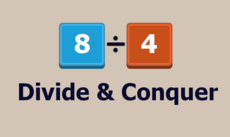Python Tutorial
It is a website that has a tutorial, a forum, and is updated EVERYDAY. Please go to this site, and tell all of your pygame.org buddies to go here and talk on the forums.
Socool274
(socool274)
Changes
Links
- Home Page
- http://www.pythongames.weebly.com
Releases
Pygame.org account Comments
-
Vlad 2012-02-11 22:18
why dont you make a pygame forum?
-
Vladwasright 2014-06-10 02:19
Gee, a forum. That'd be great.
-
-
-
Ben Smith 2014-08-08 14:53
I have installed Pygame in both python27 and python34 directories - it was not clear what pygame version was for what version of compiler.
If I try to run the following program:
#!/usr/bin/env python3
import sys, pygame
I get an error:
Traceback (most recent call last):
File "pygameintro.py", line 3, in <module>
import sys, pygame
File "e:\python34\lib\site-packages\pygame\__init__.py", line 95, in <module>
from pygame.base import *
ImportError: DLL load failed: The specified module could not be found.Which is clearly telling me it cannot find a DLL, so do I need to set the PATH env variable in Windows? or what.
-
chris 2014-08-12 10:22
how the heck do I get pygame on my raspberry pi. I do not know how to get the package and how to install. I need to know because I am so egad to do this.
-
Jarosław Zięba 2014-11-27 22:39
Guys, really, we need pygame forum....
-
Matthew 2015-01-15 02:08
yes please! making a pygame forum would be great!!! also would like access to the accelerated graphics for 60 fps pygame science projects! And a builtin pygame font, and a builtin "pygame-midi" (to sound the same on every computer) those would be excellent as standard pygame packages!! Would also be nice to also have a kind of "run_python_code.exe" without needing and actually installation, (simply drag-n drop 'my_program.py' onto the single exe file) so that code can be run without even installing python+pygame!-- Oh and one more thing, how about a builtin pygame package that fully compiles any code into a sellable exe file? (say perhaps $1 per game?) Not joking, I think these would be great additions for every pygame programmer. ^_^ Matt B.
-
Mary 2015-03-17 17:37
I create a screen in pygame using:
screen = pygame.display.set_mode((width,height))
I then draw 200 random gray scale circles on it and save the screen as an image:
pygame.image.save(screen, "Circles.png")
(I need to save this screen as an image so I can compare it to a target image later on). Now, I need to randomly change different parameters of different circles by putting the numpy array that contains the circle parameters for all the circles in a loop with a big number as its iteration value. And I need to redraw the mutated circles on a screen (at the end of each iteration) and save that screen as a png image again.
Now the problem is, every time I use pygame.display.set_mode((width,height)) it opens up the display window and it significantly slows down my program. I would like to create a screen and save it in a variable but don't need to display that screen at each iteration. I haven't been able to figure out what command to use to avoid displaying the screen. I appreciate your help.
-
bcl 2015-08-21 01:09
Th 'pygame subset for android' download link does not work. Is it still available?
-
kdamav7949 2016-01-29 17:44
hi. i have installed python on my computer but i can not get pygame to work. please help me. when i import pygame in the python shell, i get this error:
Traceback (most recent call last):File "<pyshell#3>", line 1, in <module>
import pygame
ImportError: No module named 'pygame'
I have python 3.5.1 and installed the 32-bit version on my 64-bit computer because there was no option for 64-bit.