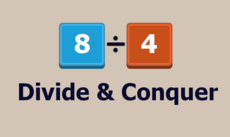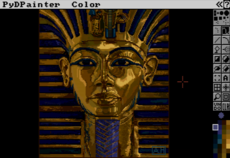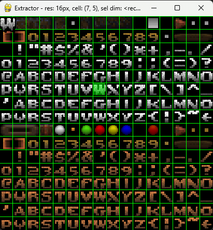Piexel
A short game about square wanting to discover why his memories are lost.
Franz Wexler
(franzwexler)
To run Piexel, you need installed
1. Python version >= 3.3, game has been tested with 3.3, 3.4 and 3.5
2. Pygame compatibile with installed Python version
In case of problems you can follow this tutorial:
https://skellykiernan.wordpress.com/2015/01/04/python-pygame-install/
But instead of the step 'Run a PyGame Example' simply double click on file piexel.pyw
Changes
Links
Releases
Pygame.org account Comments
-
Franz Wexler 2016-06-03 15:37
44 people downloaded my game, and there are no comments :(
Let me know what do you think about my game.josmiley 2016-06-05 13:21
how to download ?
Franz Wexler 2016-06-06 06:10
https://bitbucket.org/franz_we...
1. Unpack
2. Install Python and Pygame
3. Open file piexel.pyw
Note: Piexel works only on Windows -
david 2016-06-04 20:11
good game
-
Davey Stone 2016-06-06 03:20
Love the game. Very cute, slightly rage inducing. How long did it take you to make this? (Asking as an aspiring computer programmer.)
Franz Wexler 2016-06-06 06:08
About 6 months. On beginning I worked very slowly, but on last week before deadline (June 3) I made half of the features present now. I am not very happy with this time. Terry Cavanagh in 6 months made VVVVVV.
Davey Stone 2016-06-06 22:00
Got any tips? Only have basic python experience.
Franz Wexler 2016-06-07 06:13
To be honest, I wouldn't recommend Pygame. It's SDL 1 binding so it's slow compared to SDL 2. I recommend using Pyglet or something like that instead of Pygame. Also, Pyglet is in pure Python, so IDEs will be able to hint types. Also, you can use PyPy to further increase performance.
This is only my advice; there are many people using SDL 1 and Pygame and you are free to choose.
Also, for your first game don't make fancy animations like I do. They only complicate everything.
Use IDE like Jetbrains PyCharm, it has free Community edition.Kyle 2016-06-07 03:31
Great work so far! It's got a lot of potential to be a solid game. Don't stop working on it! I will keep my eye on it. Controls are great though you might add a slow slide feature by holding shift or something (so you can get into a good position for a jump slightly easier.)
Franz Wexler 2016-06-07 06:23
I have already stopped working on it. That's because my code quality is terrible. Making a simple change requires me to remember what class Lhx2 is doing in this context.
If you want, you can modify my game and create a pull request on Bitbucket.Kyle 2016-06-07 19:29
I see. If that's the case, are you working on any other games right now? I would like to follow your progress if possible. Thanks for the development advice below. I've got some programming experience, but very little with Python. I've been searching for the best option for game development while I get familiar with the language. I'll have to check out Pyglet.
-
JH 2016-07-11 07:26
I'm new to python and pygame, followed instructions above and have python 3.4.2 installed and pygame, the test works fine. except with this, when double clicking on piexel.pyw an error launches in IDLE - if __name__ == "__main__": lib.main.Game().mainloop() ....any help?
-
BigAssBanana's 2016-07-20 20:21
my friend and i (mostly my friend) changed the programming a bit just so it be a weee bit easier to play
-
GurUtoru 2016-09-15 11:05
game for noobs real pro player play head soccer