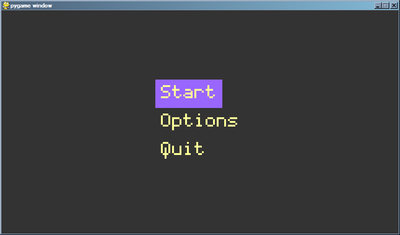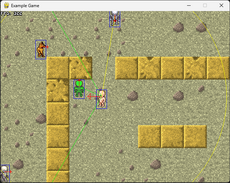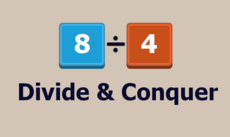menu_key
Keyboard controled menu. Writen in one class. 2012-04-08; python 2.7; pygame 1.9.2pre;
avalanch
(avalanch)
Changes
Links
- Home Page
- http://czajnikmorderca.pl
Releases
Pygame.org account Comments
-
Jaroslav 2013-03-31 21:51
Thank you for the code, it saved me a lot of time for the menu I wanted to make.
-
Stephen Bennett 2014-09-05 20:43
Traceback (most recent call last):
File "C:\Users\Bennetts\Desktop\Aptana Projects\Stephens-Game\Stephens-Game1.py", line 115, in <module>
menu.init(['Start','Options','Quit'], surface)#necessary
File "C:\Users\Bennetts\Desktop\Aptana Projects\Stephens-Game\Stephens-Game1.py", line 61, in init
self.stworz_strukture()
File "C:\Users\Bennetts\Desktop\Aptana Projects\Stephens-Game\Stephens-Game1.py", line 82, in stworz_strukture
self.font = pygame.font.Font(self.font_path, self.rozmiar_fontu)
OSError: unable to read font file 'data/coders_crux/coders_crux.ttf'
-Anyone know how to fix this, if you do that would be great.
Thanks -
Benjamin 2014-09-30 16:13
@Stephen Bennet I don't know what's the problem try asking on stackowerflow.com
what python version are you using -